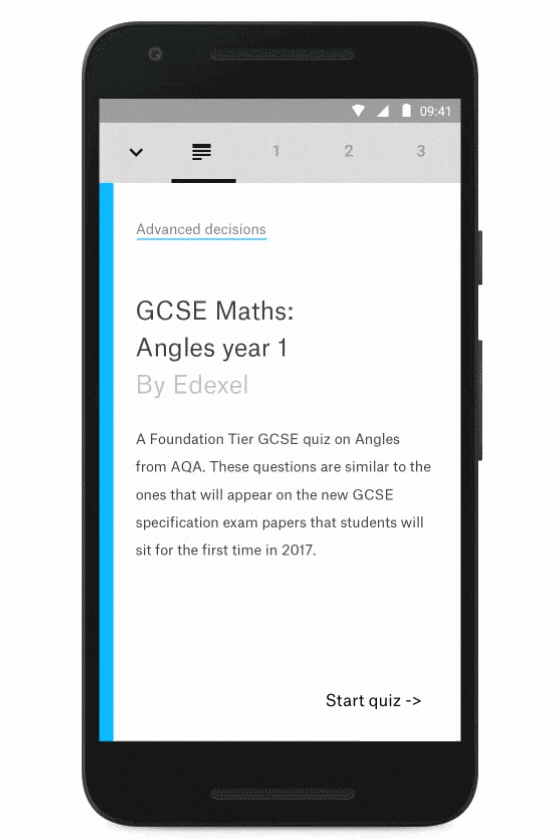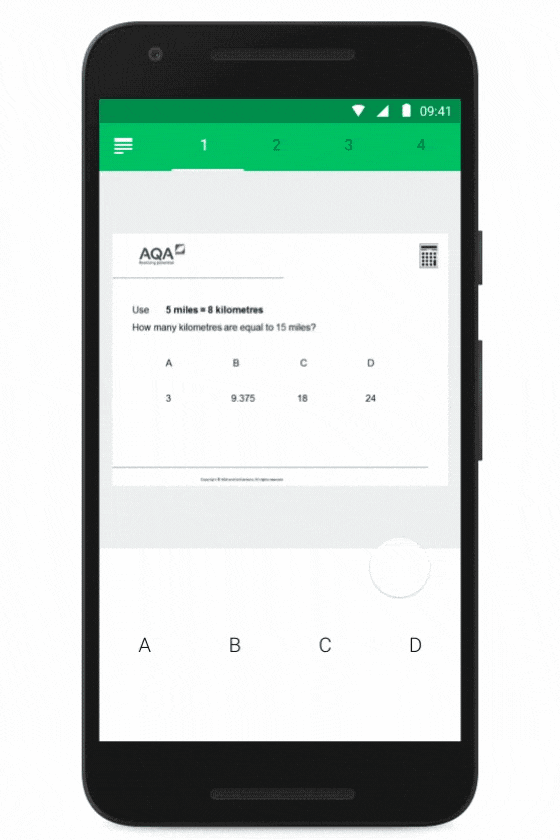Eedi
iOS, Android, Web
July 2016 - December 2017
Role - Designer
Lead Designer - Lorenzo Verzini
Lead Developer - Mateusz Zatorski
Head of Data Science - Dr Simon Woodhead
Head of Education - Craig Barton
CEO & Co-founder - Ben Caufield
Product Manager - Sam Wheeler
Eedi
Eedi's mission is to create happier, more fulfilled children through the democratization of education.
Eedi wants to help students know where and how to improve, help parents know where and how to help, give teachers more time to teach and for school budgets to go further.
Eedi does this by leveraging the power of Diagnostic Questions - a free homework and teaching tool that reduces teacher workload, helps teachers plan lessons, and provides detailed insights into student understanding.
My role included research, user experience and interaction design, visual design and prototyping. The brand and overall design direction was developed by Lorenzo Verzini.
A Diagnostic Question
What's a Diagnostic Question?
Diagnostic Questions was created by maths teacher Craig Barton and data scientist Simon Woodhead.
A diagnostic question is a multiple choice question that has one correct answer and three incorrect answers.
Crucially the three incorrect answers have been chosen in such a way that they reveal a misconception (misunderstanding) that the student may hold. So we can see why a student gets something wrong.
Teachers set quizzes using the teaching tool, students then answer questions and can add an explanation. Teachers can adapt their lessons based on student misconceptions, give feedback and set follow up questions, view class and student insights and track progress over time as well as generate student and class reports. You can read a bit more on how this works here.
In the 2016 academic year 2469 schools were using Diagnostic Questions with 49423 teachers creating and sharing questions and 6.1 million answers and explanations provided by the community.
Take a Quiz (Design by Lorenzo verzini)
Student Mobile App
When I joined, the company was kicking off a rebrand from Skills Academy to Eedi and was working on the launch of a student app. The app would allow students to learn on the move by answering quizzes set as homework by their teachers on the Diagnostic Questions teaching platform.
I worked with lead designer Lorenzo Verzini to design key interactions and prototype them in Quartz Composer with Origami to validate our ideas.
Quiz Navigation
We needed to consider the following:
- Students must answer the first question before they can progress to the next
- Quizzes can have any number of questions, typically between 10 and 20, so the navigation needs to be scalable
- At any point students can pause the quiz and resume where they left off
I prototyped the navigation behaviour to ensure the proposed design worked and to get feedback around technical feasibility.
Answer with Explanation
Students can add an explanation to their answer which would be visible to other students when they review their quizzes. This would encourage the idea of crowdsourced learning where students could learn from other student explanations, right or wrong.
I prototyped the add explanation behaviour so we could understand challenges around lengths of explanations, different viewports and technical feasibility.
Parent Report & Parent Dashboard (Design by Lorenzo Verzini)
Parent Reports
Diagnostic Questions was and will always be free for Teachers and Students. As a business we needed to figure out how we could make money and prove a business model. We had all this data and insights into students' learning and we wanted to save teachers time and get parents more involved in their child’s learning.
We thought we could use the data and insights we had for each student and generate detailed, regular reports that a parent could receive. And potentially monetise by charging a small fee to access things like learning resources.
We decided to research existing reports to understand how parents felt about the reports they were receiving. This led to a design sprint asking the question: "Will parents pay for better personal insights into their child’s progress at school?", the outcome of which was "yes, parents will pay". You can read more about the research here.
Your Schemes Page (Design by Lorenzo Verzini)
Scheme of Work
A Scheme of Work is a plan that defines the structure and content of an academic course. It maps out clearly how homework, quizzes and resources will be used to ensure that the learning aims and objectives of the course are met successfully.
The existing design was based on the idea of a calendar. Teachers were finding it complex to use and over engineered. Issues such as no empty states meant a new user had no idea what to do.
We needed to go back to the drawing board and understand what was working and what wasn't working, and extract a plan moving forward based on those insights. We did research sessions with four power users to understand how they use the Scheme of Work and their pain points.
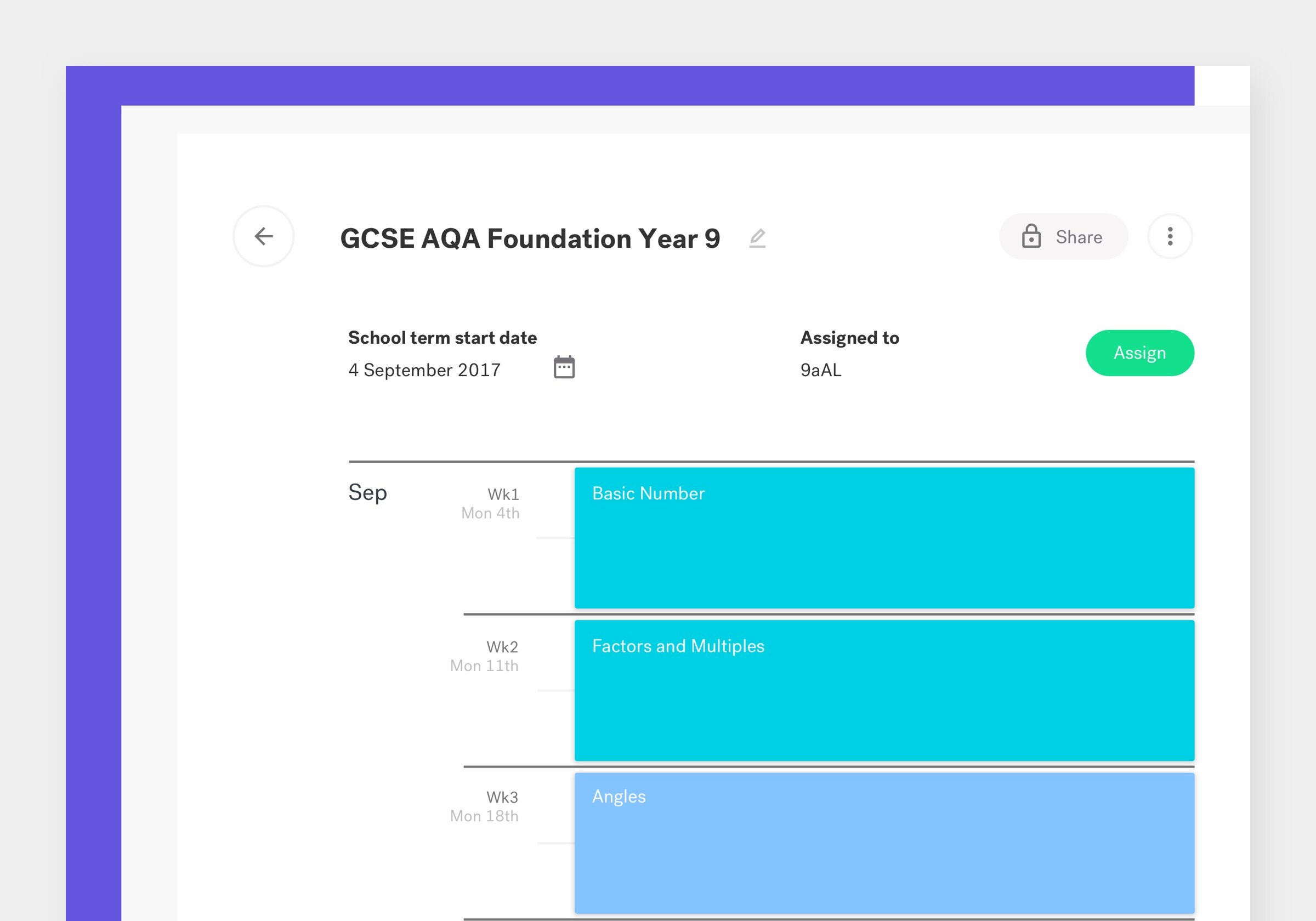
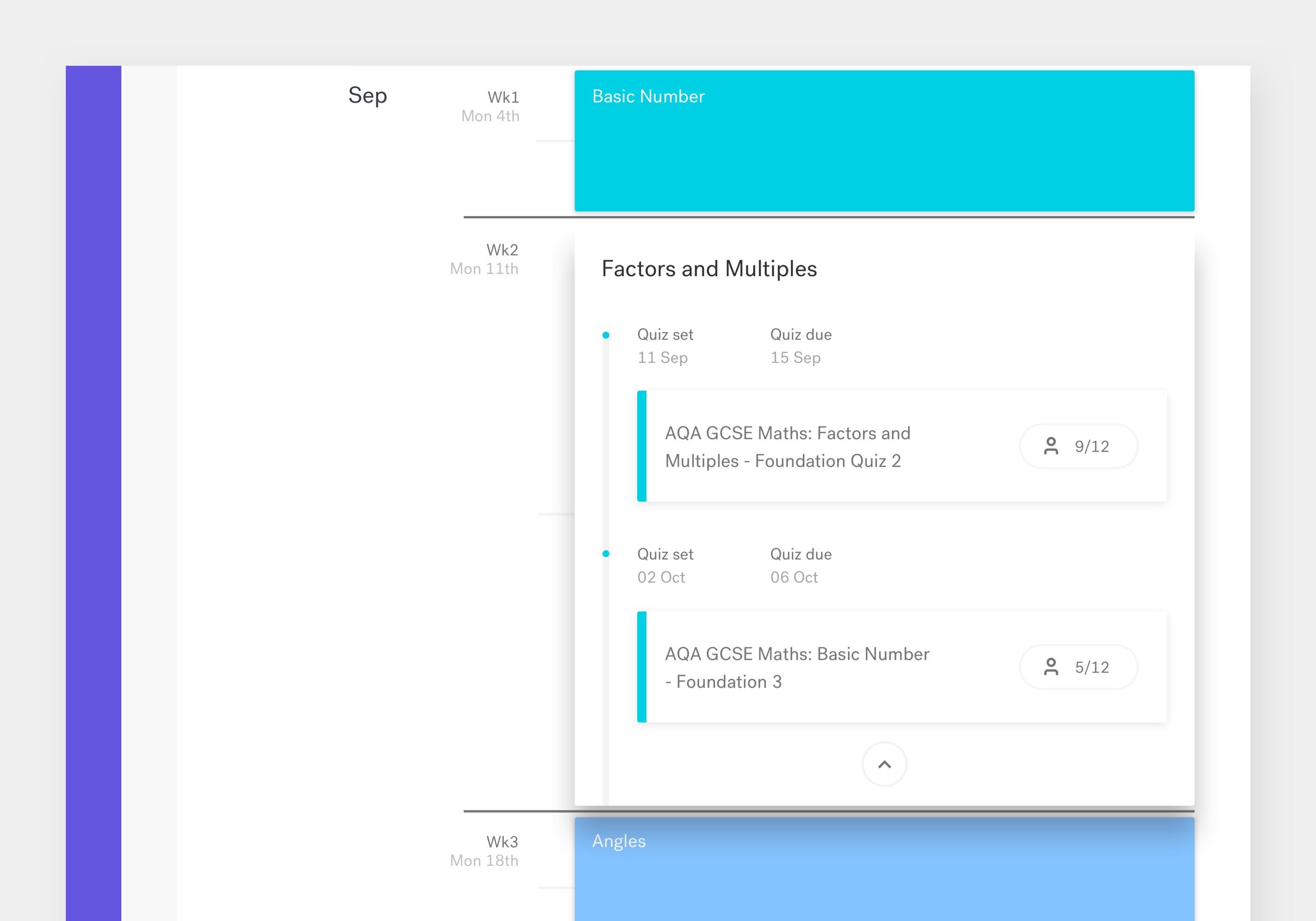
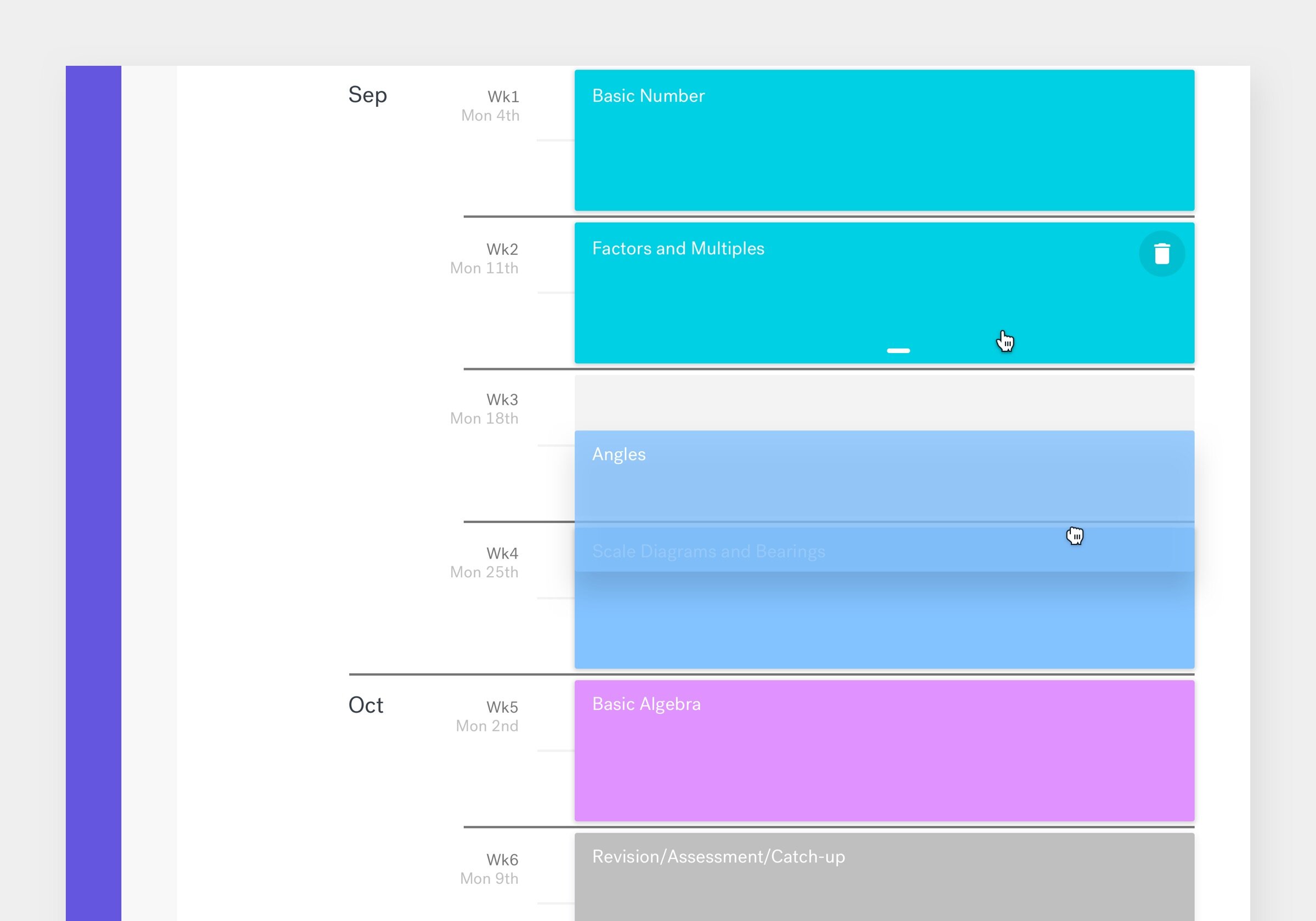
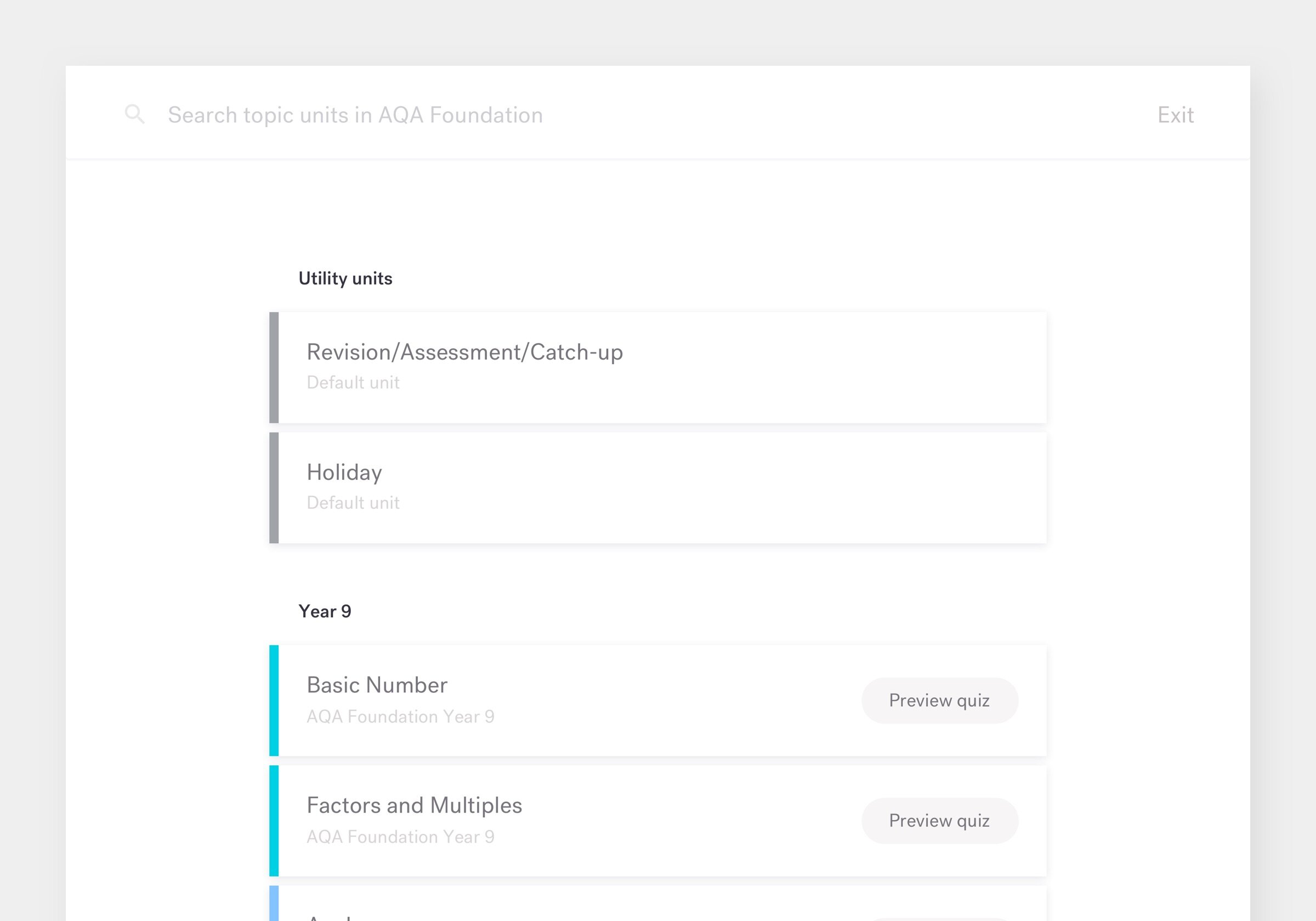
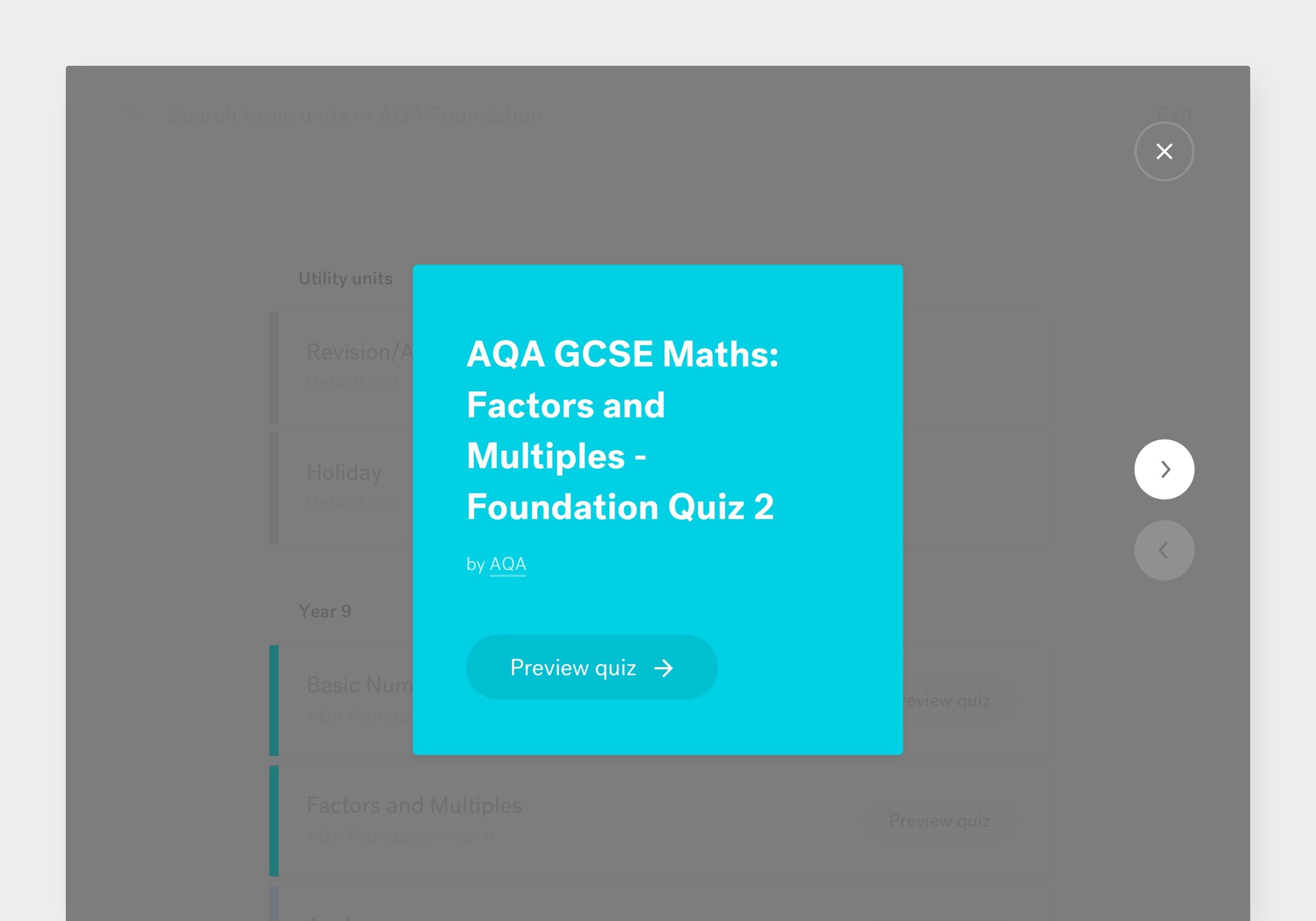
Using these insights, we redesigned the entire Scheme of Work experience, moving away from the overly complex calendar views to a simple linear timeline view. The designs were tested with teachers and iterated on throughout the process. You can read a bit more about the user tests and process here.
Teacher Dashboard
Dashboards
Eedi uses the Scheme of Work to show Teachers, Students and Parents what is being taught and when.
Teachers get notified as to what they are teaching next, class related notifications eg. how many students have completed an assignment and school specific notifications such as who has joined the school, what classes have been created and so forth.
Teacher Mobile Dashboard
Parent & Student Dashboard
Students and Parents receive notifications of upcoming, overdue and past assignments as well as when a new report is ready.
The dashboard can be filtered by notification type and / or class depending if you’re a Teacher, Student or Parent.
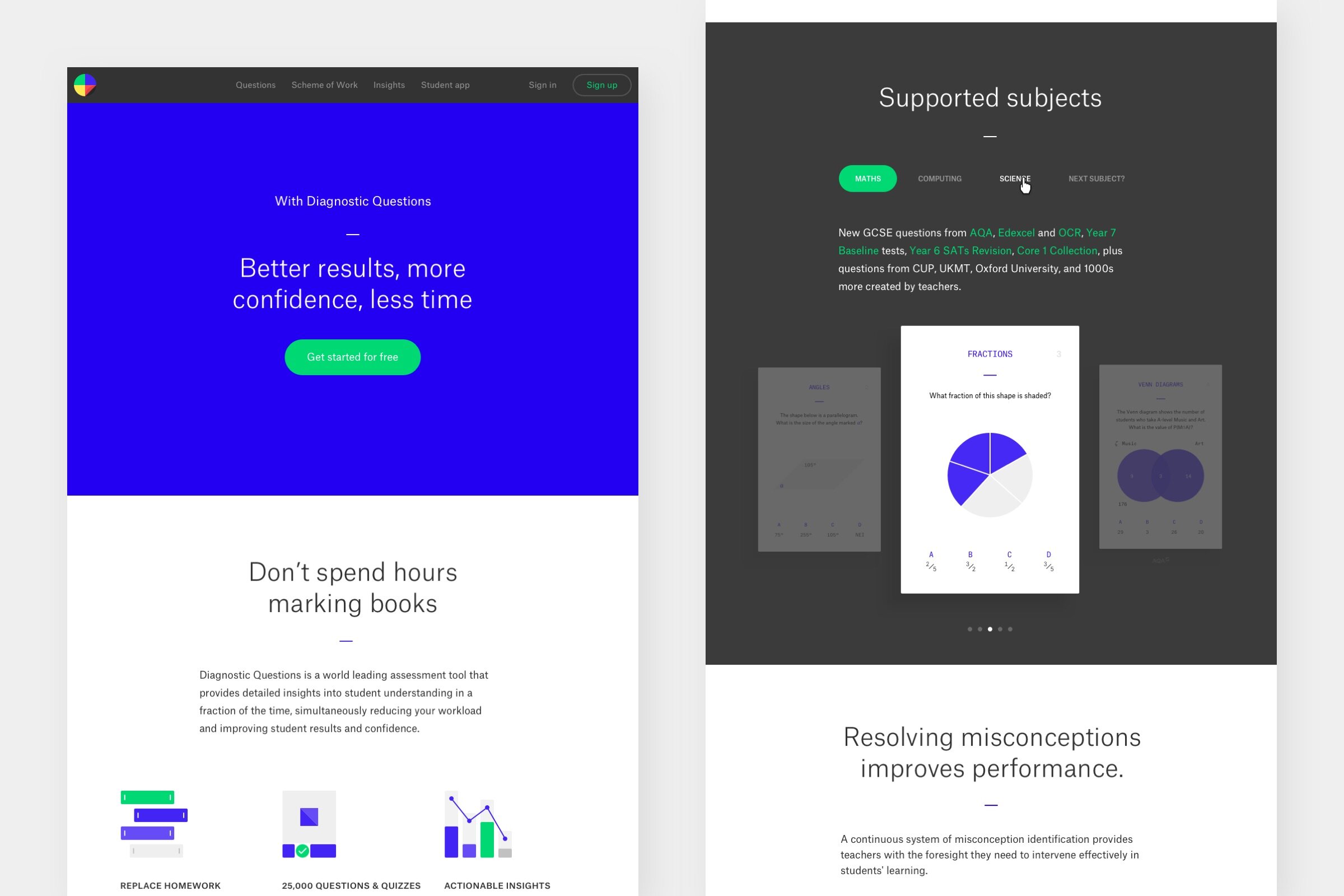
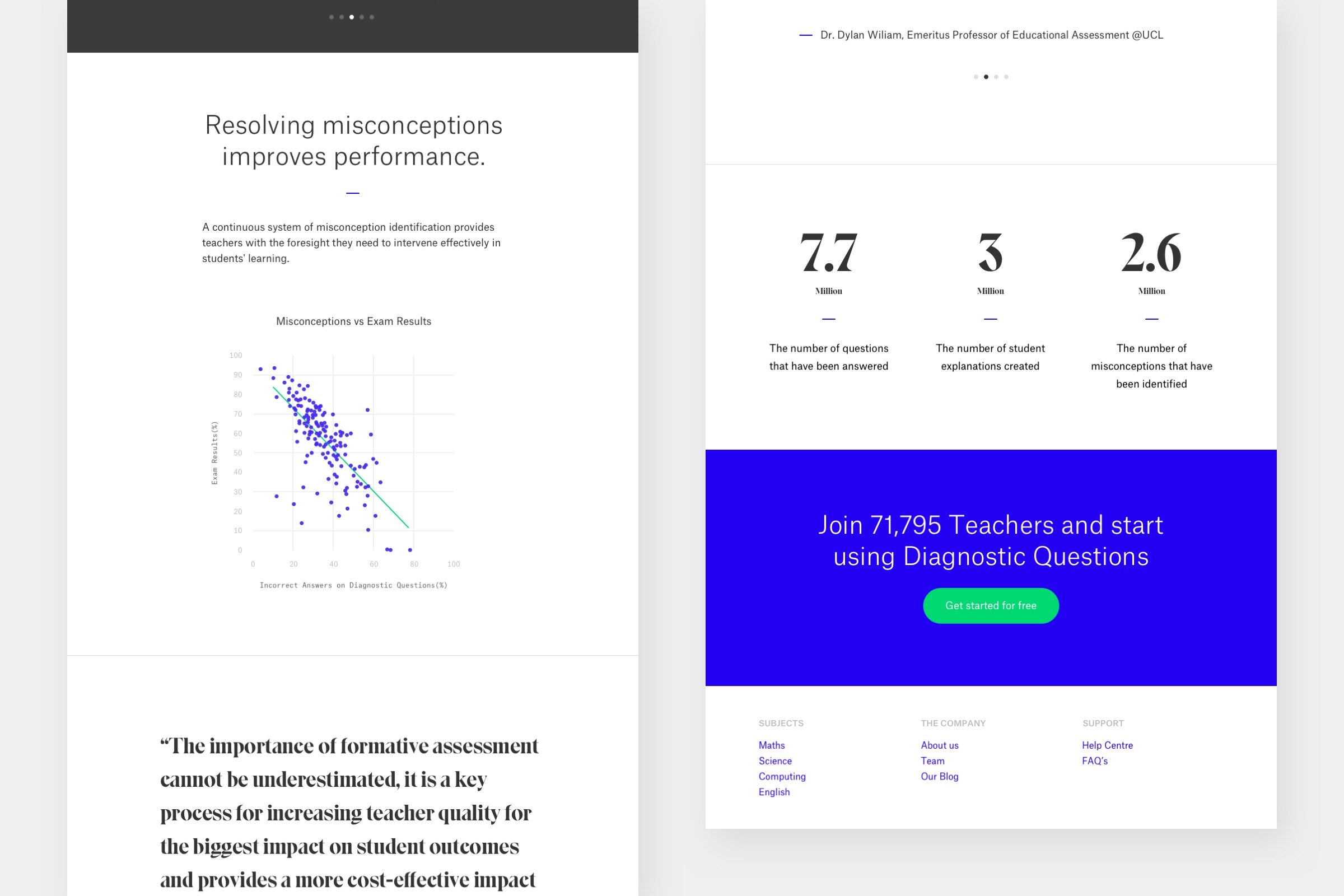
Diagnostic Questions Marketing Site
There were many moving parts as we were trying to define a business model and map out the direction of Eedi moving forward. I redesigned the Diagnostic Questions marketing site with a focus on improving the messaging as well as simplifying the design and ux.
Teachers were still logging onto the teaching tool via the marketing site, and the redesign created a space to talk about the future of Diagnostic Questions and to market new products such as the mobile app plus any new features that were being released on eedi.co.uk.
Selection of Diagnostic Questions Card Designs